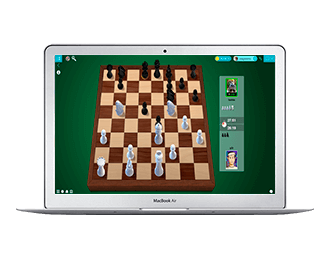GameVelvet app
-

Enjoy the most of your Mac and Macbook with the GameVelvet app for apple: there are 44 cards games, 19 board games and 11 other games.Also download the app to iOS and have 36 games always on hand on your iPad, iPhone and iPod. Access whenever and wherever you want and play with thousands of people in other platforms and devices in real time.
how to install Mac and Macbook
-
2
Double-click on installer-gamevelvet.dmg3
Drag GameVelvet icon to "Applications" folder4
Access o Finder > Applications > GameVelvet -

requirements
Intel Mac OS X Snow Leopard version 10.6.8 or later
Mac Computer with Intel
Mouse with two buttons highly recommended
Processor 1.6 Ghz or better
Recommended resolution 1024x768
100 MB of free space (recommended)
Internet connection (broadband recommended)
how to install iPad, iPhone and iPod Touch
-
2 Access our app through your iPhone/iPad/iPod in the App Store: https://itunes.apple.com/app/megajogos/id570050950
3 Press the button FREE and then press INSTALL APP
4 Done! Now just access the app and enjoy our online games
-


requirements
iPhone 3GS, iPhone 4, iPhone 5, iPad, iPad 2, iPod touch 4
iOS 4.3 or later
100 MB of free space (recommended) Internet connection (broadband recommended)