GameVelvet app
-
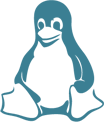
There's no need to wrap your head to install GameVelvet on your favorite system . Just follow the listed commands to download more than 77 games straight to your Linux. Wanted something more challenging than this? No way! Enjoy your free time to show your skills on our tables, boards and games.
how to install Desktop and Notebook
-
2
Open terminal and permit execution of the downloaded file with command chmod +x installer-gamevelvet.bin then run ./installer-gamevelvet.bin
3On the first screen of the installation program, click
I agree > Next > Install > Close4To execute, access your desktop and double click the GameVelvet icon
-

requirements
We recommend Ubuntu
with Oracle 32 Bits Java
512 MB RAM
1.6 Ghz processor or faster
Recommended resolution 1024x768
100 MB of free space (recommended)
Internet connection (broadband recommended)






