GameVelvet app
-
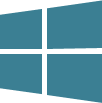
To enjoy GameVelvet on your computer window you just need to follow three steps. Then you can just have lots of fun with more than 77 games straight on your "start" menu. Quick and easy for you to enjoy your time playing with thousands of people in any platform or device.
how to install Desktop and Notebook
-
2
Download the file installer-gamevelvet.exe and execute it.
3In the setup program follow the steps:
I agree> Next > Install > Close4To start playing double-click the GameVelvet icon located in your desktop
-

requirements
Windows XP, Vista, 7, 8 or 10
1GB RAM
1.6 Ghz processor or faster
Recommended resolution 1024x768
100 MB of free space (recommended)
Internet connection (broadband recommended)







